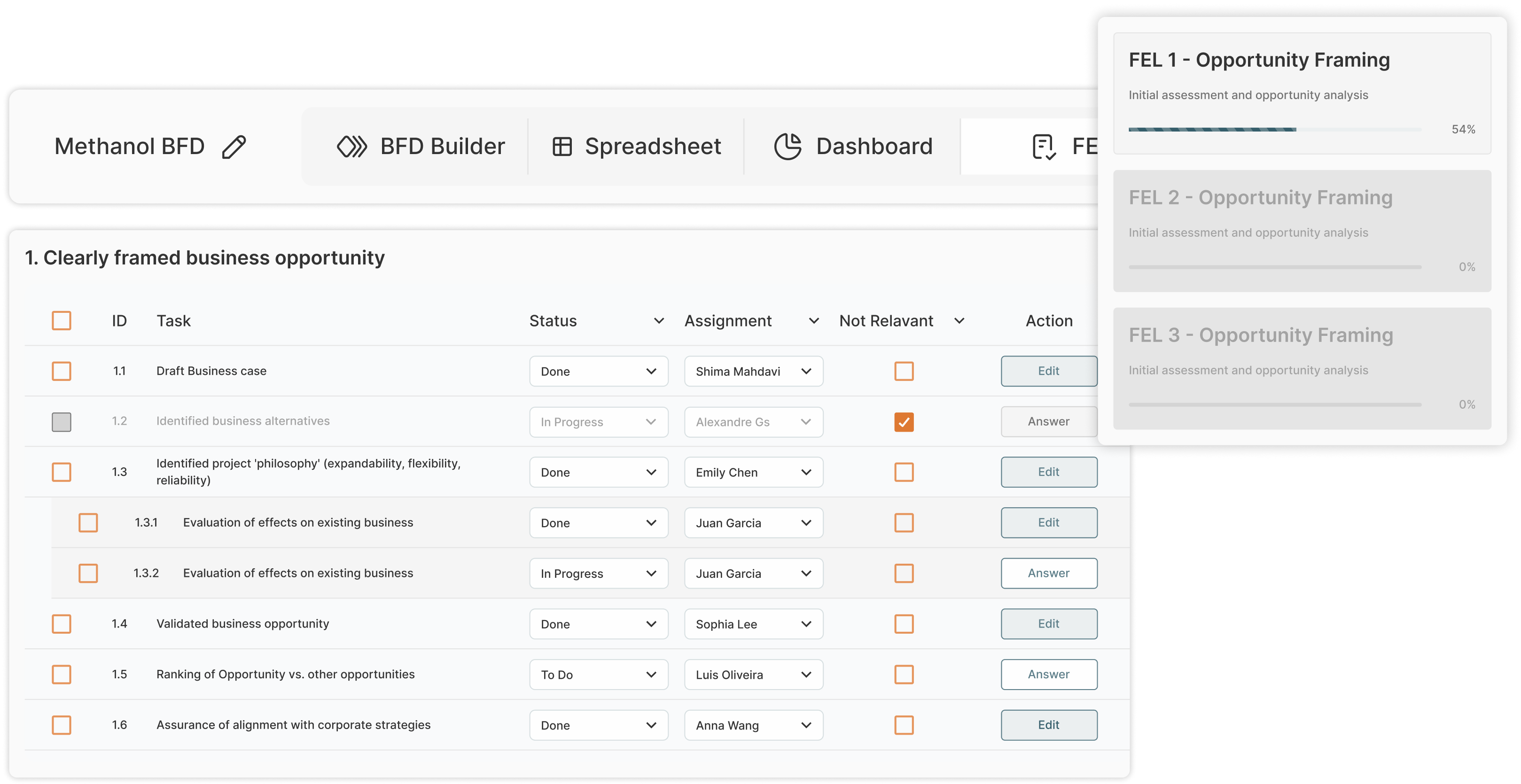Front End Loading (FEL) for Smarter Project Planning in Chemical Industries
Plan, scope, and define your industrial projects with precision. Reduce uncertainty and bring all stakeholders into one streamlined workspace.
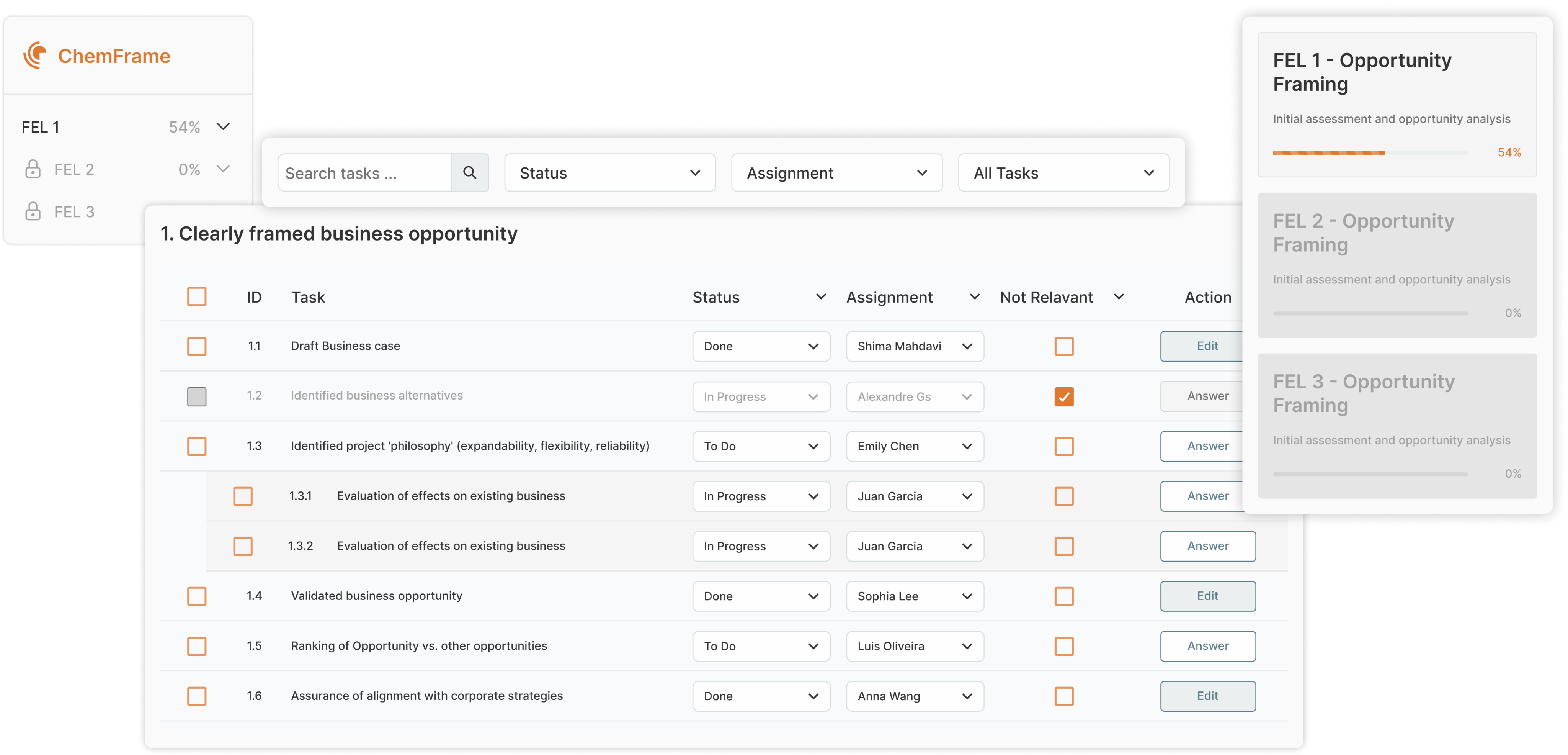
Front End Loading (FEL), Simplified
FEL (Front-End Loading) is a structured project planning process used in capital-intensive industries.
Why Choose ChemFrame’s FEL?
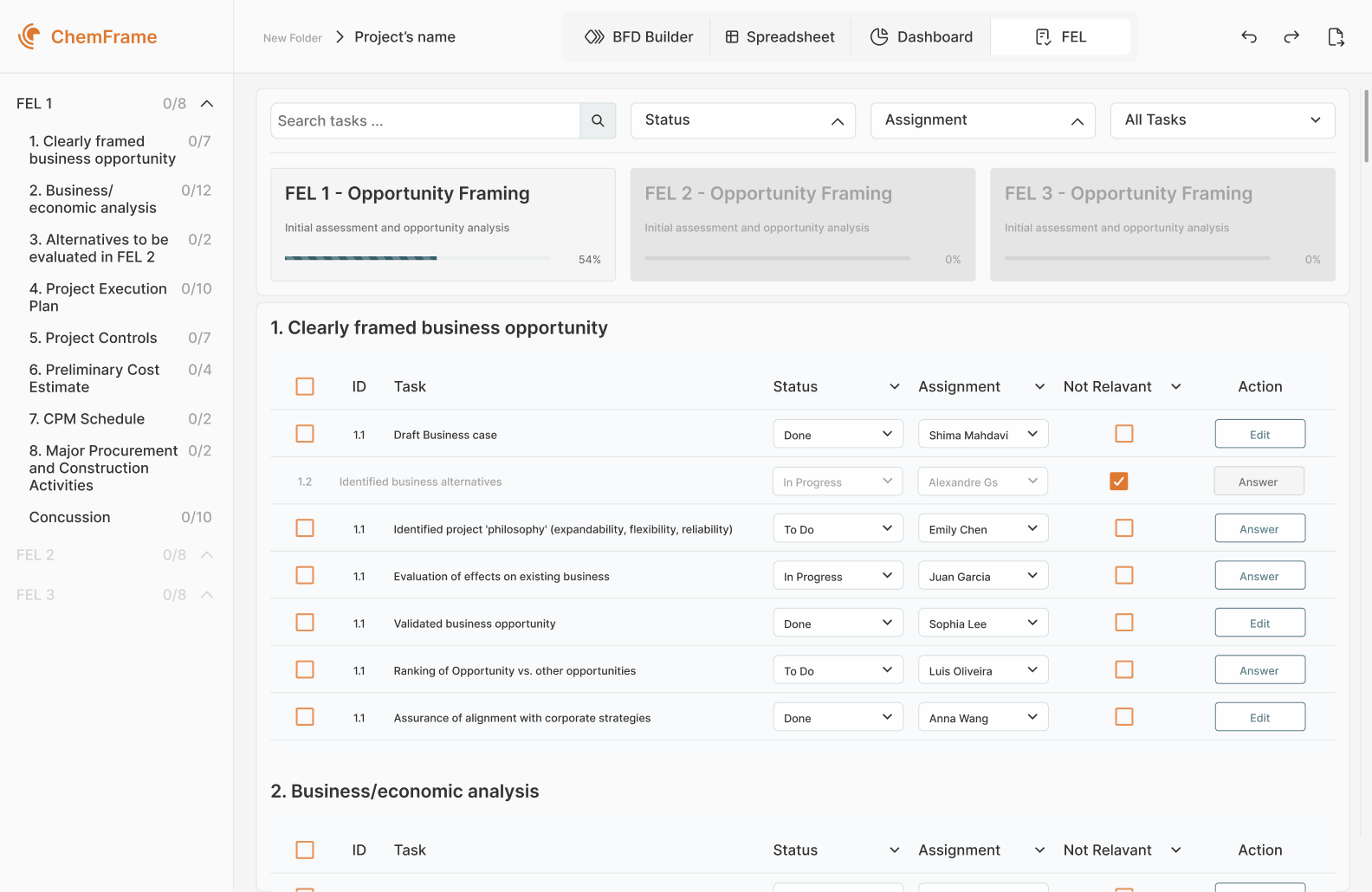
No Learning Curve
ChemFrame’s intuitive interface is built for FEL — so your team can start planning and collaborating in minutes.
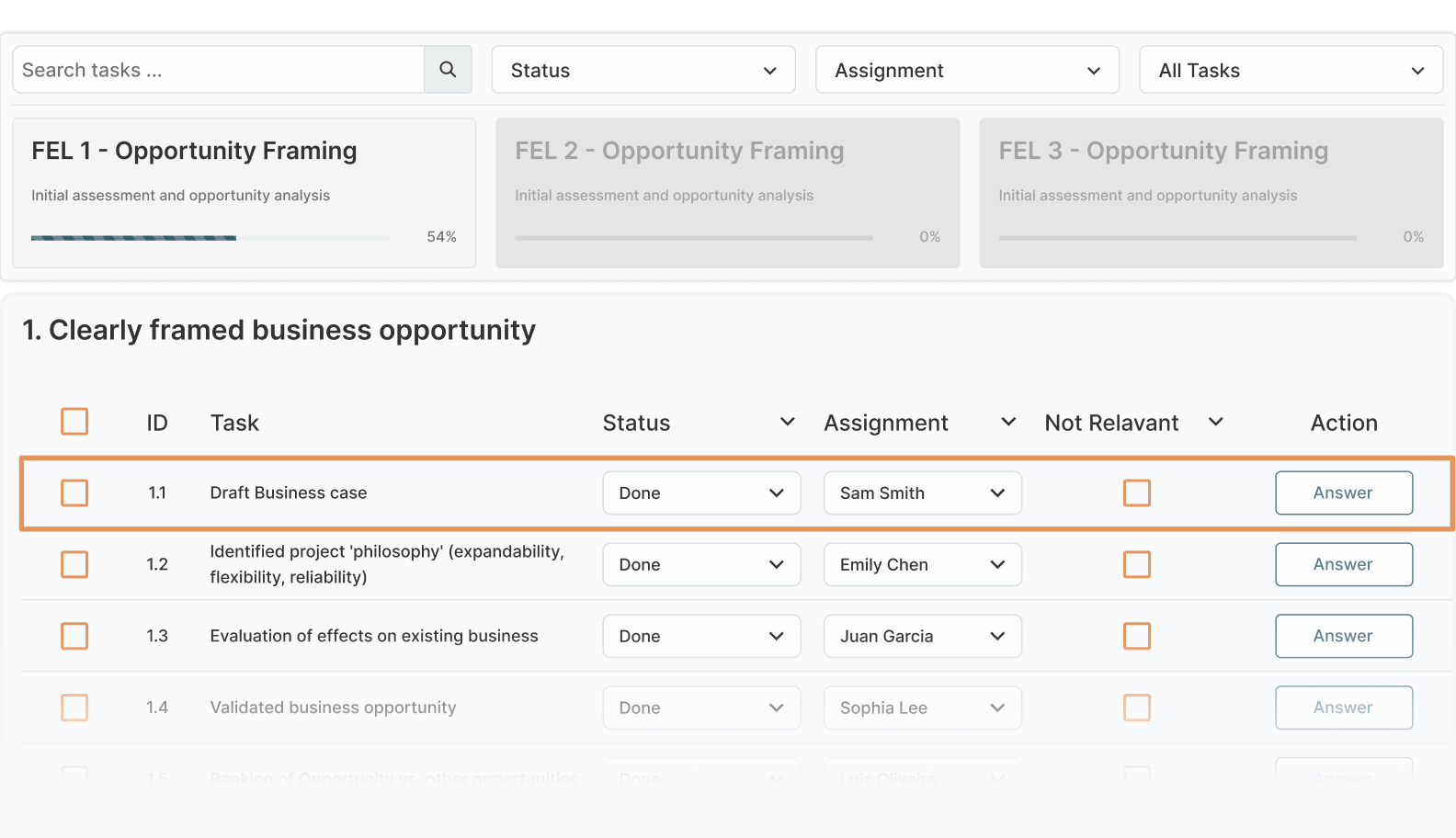
Task-Centric Project Management
Create tasks, set milestones, assign owners, and track deadlines. All your FEL activities are structured and visible in one frame.
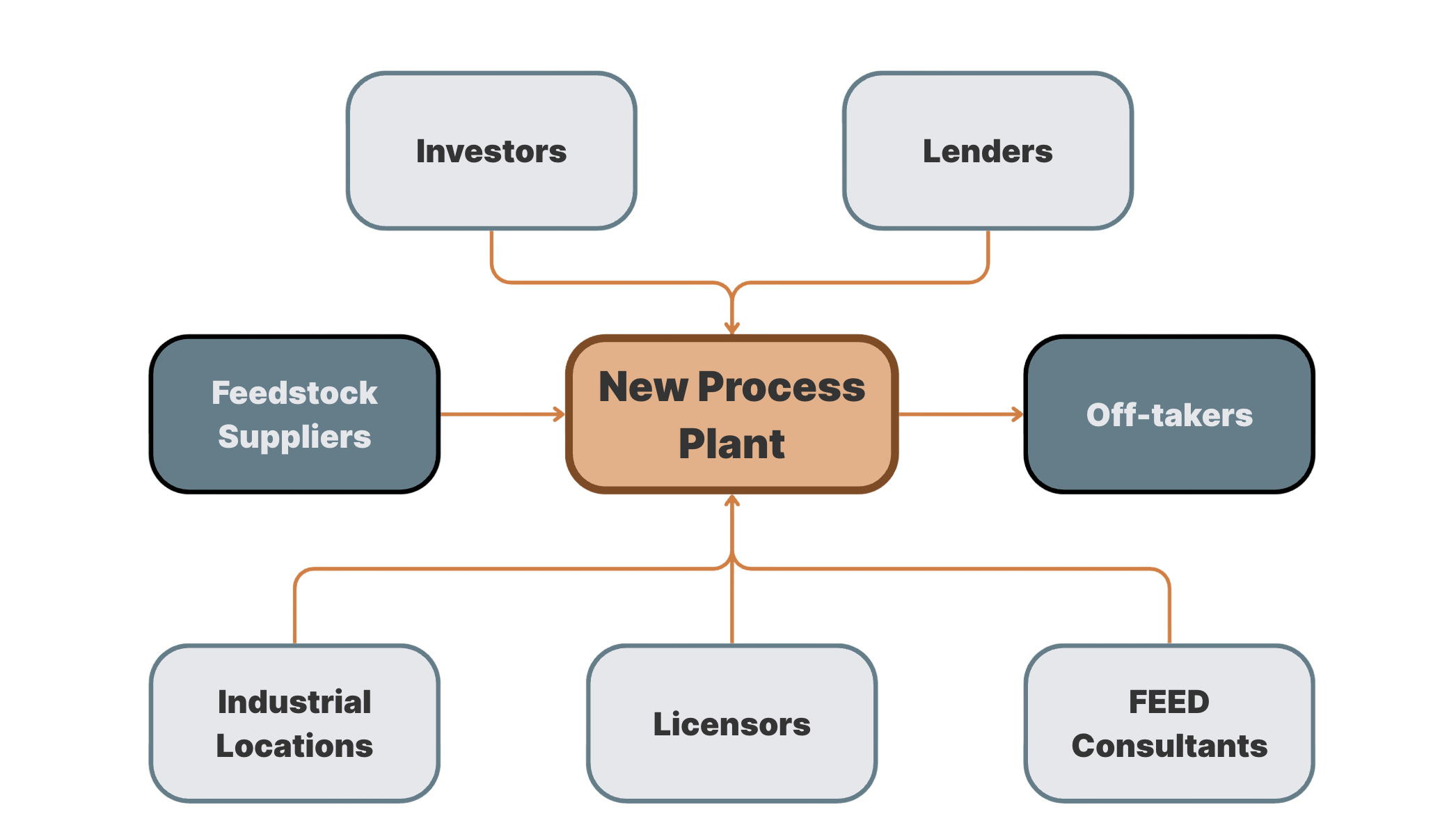
Stakeholder Collaboration Hub
Invite licensors, EPCs, and other partners. Assign tasks, share documents, and hold conversations — all in a shared workspace.
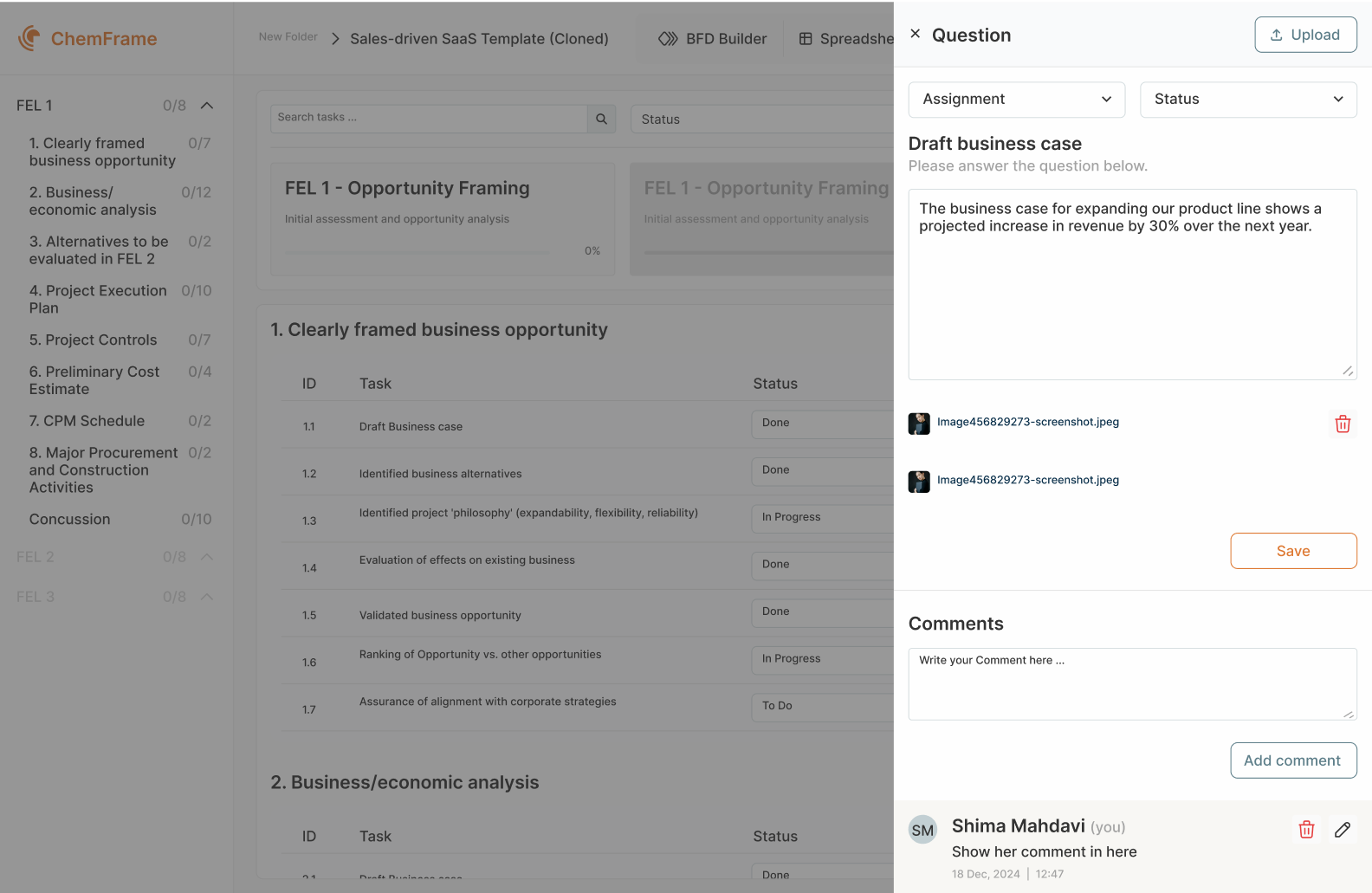
Centralized Document Sharing & Discussion
Keep engineering documents, comments, and version history in one place. Maintain full visibility across teams and stakeholders.
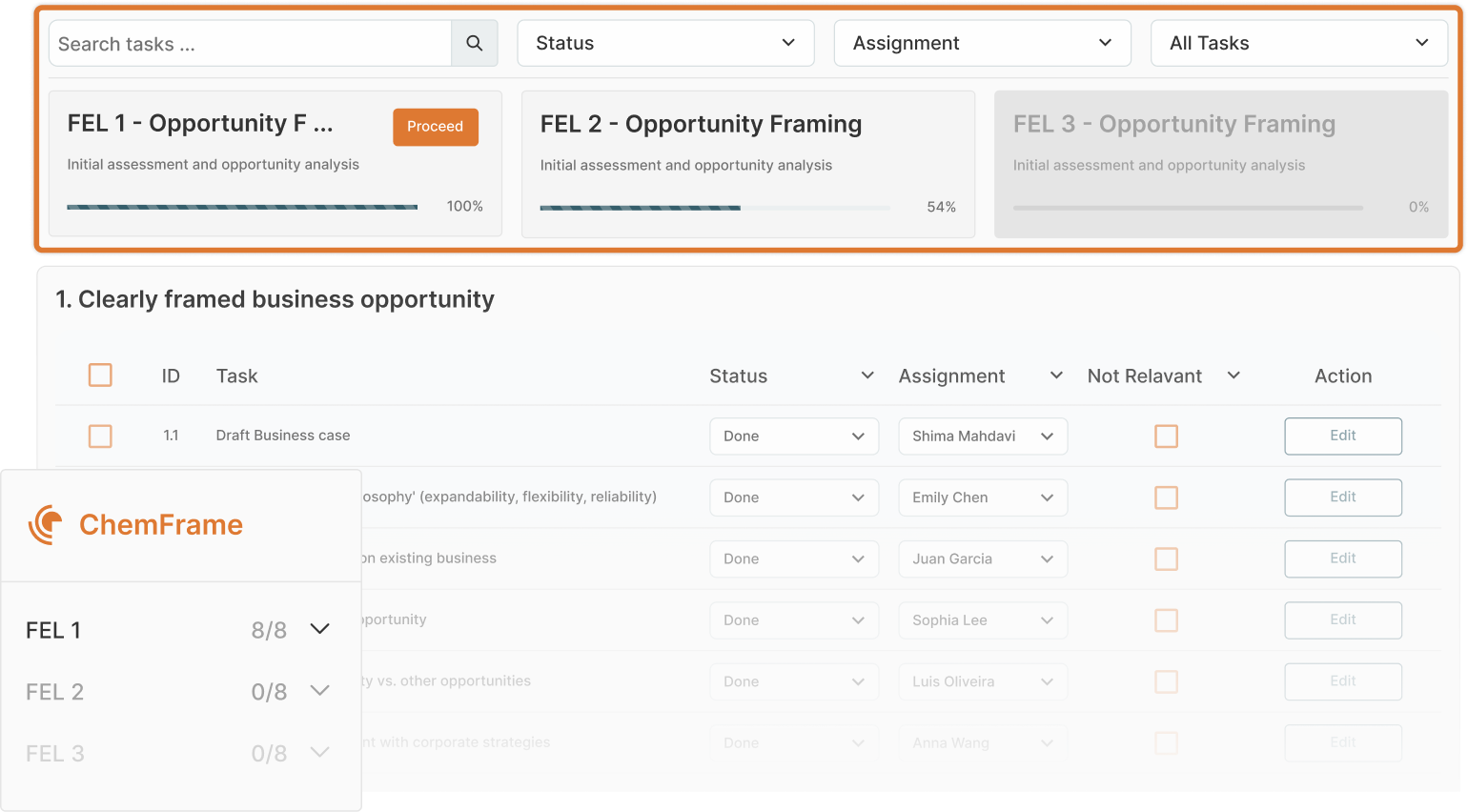
FEL Stage Tracking & Gate Reviews
Visualize project maturity from FEL-1 to FEL-3. Track deliverables, progress, and approval gates in real time.
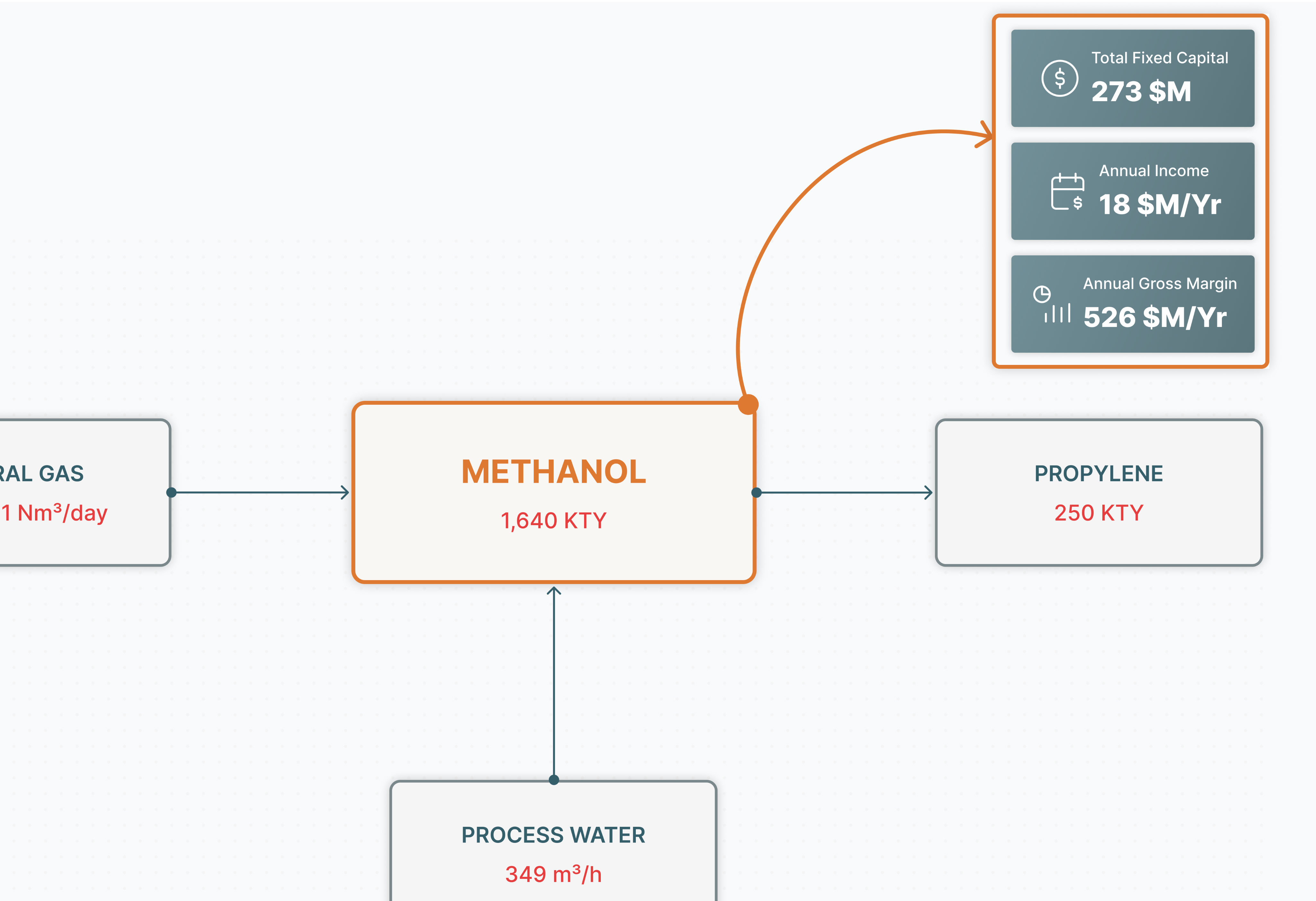
Strategic Economic Insights
Get fast CAPEX/OPEX estimates and early financial projections to guide decisions and reduce uncertainty during planning.
Who is ChemFrame Front End Loading for?

Seamless collaboration across all FEL stages!
Managing FEL stages can be complex with many stakeholders involved. Our platform simplifies collaboration by streamlining task management and keeping everything organized in one place.
- Assign tasks to stakeholders with clear deadlines to ensure accountability
- Collaborate on a single platform to keep records and updates accessible.
- Track completed and upcoming tasks in real-time.
- Receive timely reminders to keep the project on schedule.
- Maintain a complete history of all actions and documents for easy reference.
Define the Opportunity and Align Strategy
Evaluate your project's purpose and ensure it fits your broader business vision.
- Define a clear business opportunity
- Conduct comprehensive business & economic analysis
- Assess political and strategic considerations
Analyze Risks and Explore Solutions
Evaluate your options and prepare for what's ahead with clear, data-driven insight.
- Evaluate alternative solutions for FEL-2
- Build a robust risk analysis model
- Plan safety, health, and environmental actions
- Prepare preliminary cost and schedule estimates
Lay the Groundwork for Execution
Start shaping your execution strategy and prepare for scope development.
- Identify project interfaces and dependencies
- Develop refined estimates for FEL-2
- Formulate the procurement plan
- Design the contracting strategy
Secure Buy-In and Gate Approval
Formalize your project and prepare for your first major decision point: Gate 1.
- Create a formal project charter
- Assemble the authorization package
- Conduct the FEL-1 gate review and approval
FEL-2: Define Scope & Capacity
This stage helps you develop the technical scope of the project. Use ChemFrame to plan unit capacities, evaluate design options, and make crucial early decisions.
- Choose between project concepts
- Define key systems and their capacity
- Assign tasks to engineers and licensors
- Share designs and updates in real-time
- Keep everyone aligned with structured task management
FEL-3: Full Project Definition
FEL-3 finalizes the project setup. ChemFrame helps you define every detail before execution begins.
- Lock in design, budget, and execution strategy
- Collaborate with contractors and licensors
- Finalize documents, drawings, and schedules
- Prepare for smooth handoff to construction
Stay focused on the big picture
Quickly grasp overall stage progress and task status at a glance from the dashboard